New interesting mod called FNF: Pibby VS Annoying Orange is here! Rather get acquainted with the novelty and download it on your Windows PC. Downloading the product from our website is as fast as possible, we guarantee our users complete security.

FNF: Pibby VS Annoying Orange is an original mod for Friday Night Funkin', which will add a legendary character to the game and a strong new opponent for BF. Here Boyfriend and Pibby will have to fight in a musical battle with an annoying anthropomorphic orange from a comedy series called "Annoying Orange".
This character fully justifies his name and is able to anger even the most calm and balanced. In the series, an orange regularly irritates various fruits, vegetables and other items, telling dirty jokes and puns. And now he got to BF and wants to test his nervous system for strength.
Orange looks extremely unattractive and repulsive. He has completely white eyes, huge mouth with yellow teeth, which he constantly opens and sticks out his tongue. At the same time, the most annoying thing about this character is not even his strange appearance, but the sounds, he makes. To defeat Annoying Orange you have to show your best, because this mod is really difficult.
The benefits of FNF: Pibby VS Annoying Orange
- New rival.
- Original track.
- Updated Boyfriend's skin.
- High-quality graphics and character animation.
- The mod works stably.
The disadvantages of FNF: Pibby VS Annoying Orange
- Only one track "Sliced".
- Boring battle background.
- One difficulty mode ''Hormal''.
Download FNF: Pibby VS Annoying Orange
Below is a link, where you can download the mod archive to your device. To properly install the mod on your PC, be sure to read the step-by-step instructions, which is available below.
- Download FNF: Pibby VS Annoying Orange (2022-04-30) zip (17,61 MB) [Windows 7+]
Important! To play FNF: Pibby VS Annoying Orange you must have a special engine installed on your PC Psych Engine for Friday Night Funkin’. Using this engine you can run the mod and enjoy the game.
How to install FNF : Pibby VS Annoying Orange
- Download archive from our website.
- Open the "mods" folder of your Psych Engine.
- Drag the "PibbyOrange" folder into it.
- Open Psych Engine.
- Play.
If you have any questions about the mod or installation — be sure to write them below in the comment block and we will try to answer and solve any problem that arises. Also here you can express your opinion about the mod and share your experience with other players.

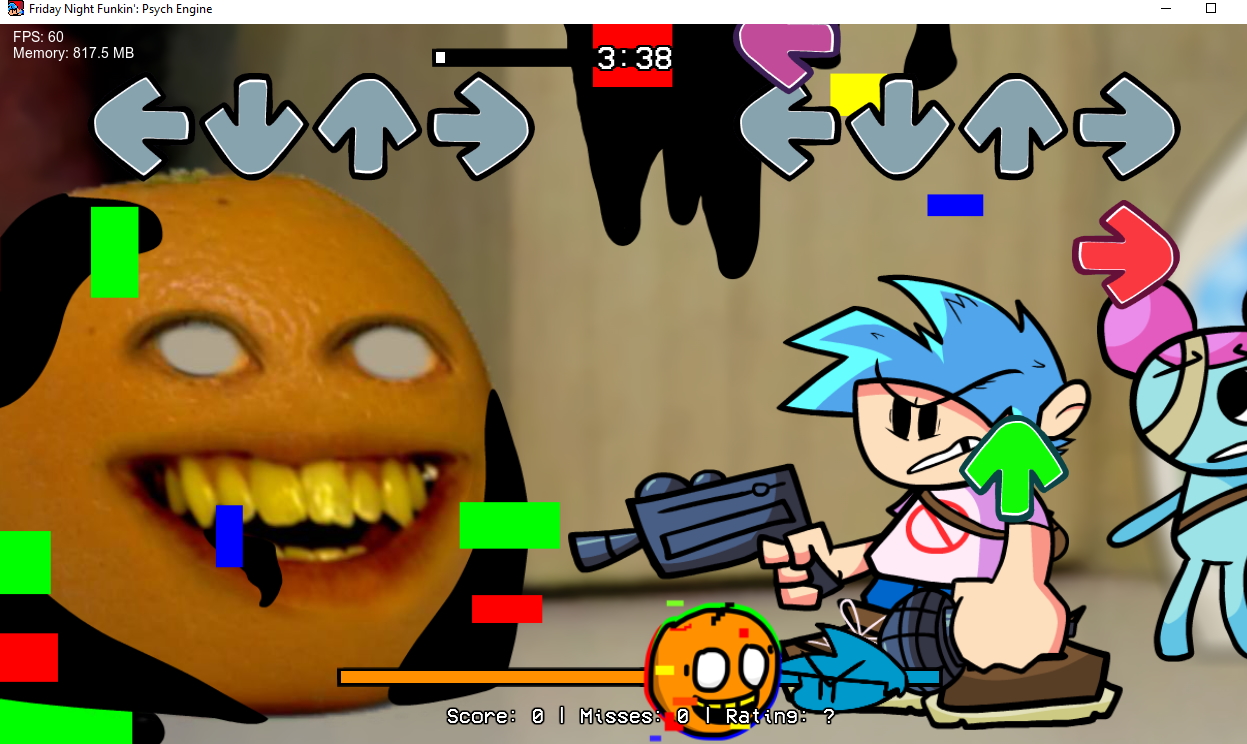







My ZIP doesn't work