On this page you can download the current version of the useful mod B-Side Remixes for the game Friday Night Funkin’ for free. This mod is intended for installation on Windows PCs.
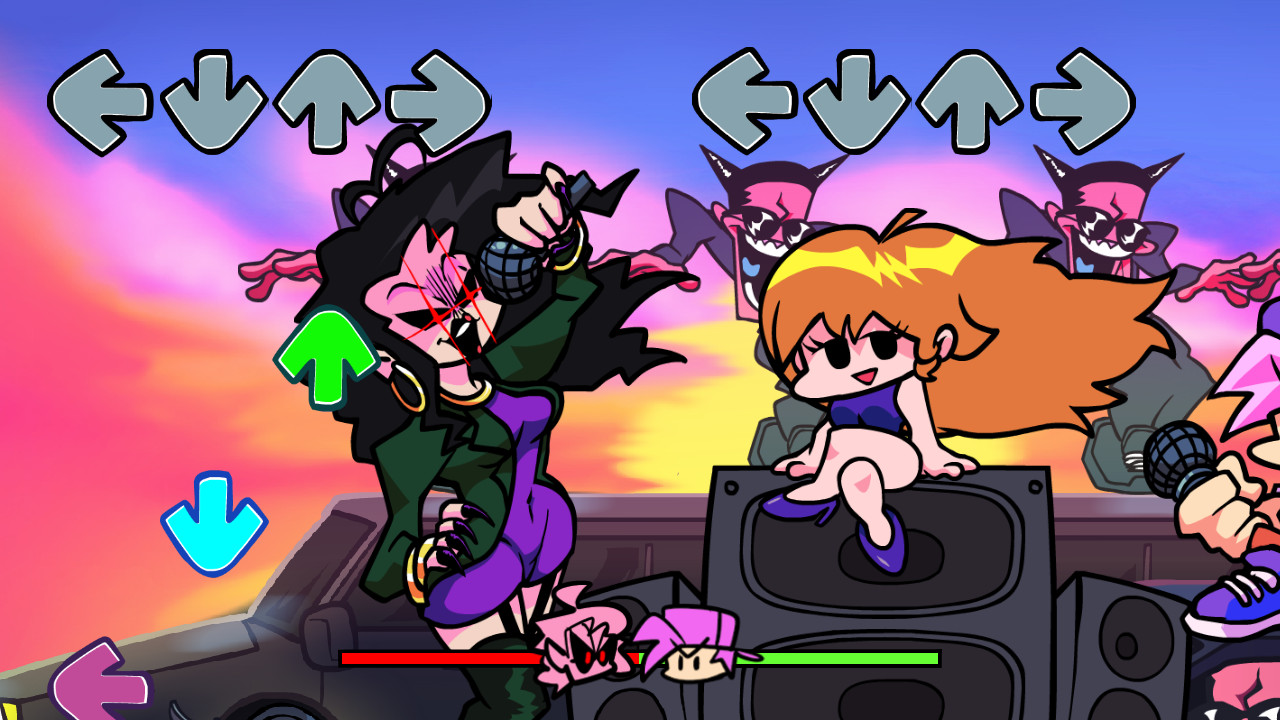
B-Side Remixes is a unique mod for Friday Night Funkin', which will completely transform your game. If you are fed up with the original version of FNF, then be sure to install this mod. It completely replaces icons and character images, as well as almost all the music on new cool remixes. In this way, you can enjoy an almost new game for free.
This mod is completely different from others, because it doesn't add a new character to the game. At the same time, everything becomes updated: from skins of already existing characters to songs, under which they will fight.
Download B Side Remixes
Below is a direct link, where you can download this interesting and useful mod to your Windows PC. It also contains instructions for installing the mod.
- Download B Side Remixes (Remixes & Recolors) 4.1 zip (184,41 MB) [Windows 7+]
- Download B Side Remixes (Remixes Only) 4.1 zip (124,16 MB) [Windows 7+]
- Download B Side Remixes (Remixes & Recolors, New File System) 4.1 zip (186,71 MB) [Windows 7+]
- Download B Side Remixes (Remixes Only, New File System) 4.1 zip (127,34 MB) [Windows 7+]
What's new in this version
- Added downloads for version, using the new resource file system, so you can use B-sides in game versions, who use the new system (Funkin-master or Kade Engine).
How to install B Side Remixes
- First of all you need to download the original Friday Night Funkin'.
- Unzip the game to a folder convenient for you.
- Then download the B-Side Remixes mod file.
- Unpack the mod archive into a new folder.
- Move the assets folder to the folder with the original unpacked game, replacing the files in the destination folder.
- Launch the game with all changes.
Did you like this mod? What exactly did you like or dislike?? Your impressions, observations, leave comments and suggestions in the comments!







i cant do nothing
The game is good, I can't say anything more
Cool