Meet the cool new mod for Friday Night Funkin' — Squid Game FNF. On this page you can familiarize with the functionality of this mod in detail, and download the latest version on your Windows PC .
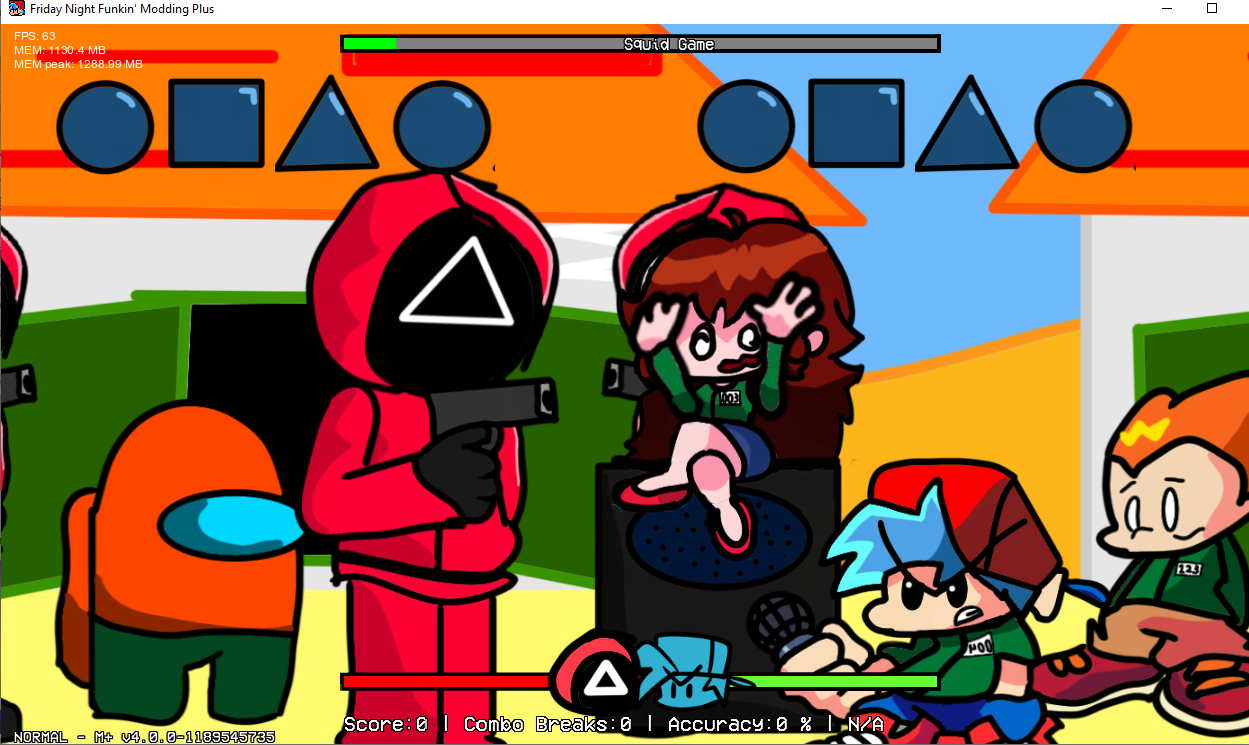
Probably, there is no human being on Earth, who hasn't heard of The Squid Game. Squid Game FNF — the ability to add characters from this world-famous South Korean series to your FNF. If you are a fan of the series or just want to add adrenaline to the game — you should install this mod.
You have to fight in a fierce musical battle with armed observers from the series. They are dressed in signature red suits with masks, that completely cover the face. Your opponent has a triangle on his mask.
You will find a new rhythmic track. The composition is quite interesting and rich.. The track sounds mysterious and quite intimidating, causing a feeling of anxiety in the player, which only enhances the emotions of the game.
Among the interesting innovations are the modified arrows. In this game they are depicted as a circle, square and triangle, which corresponds to the figures on the guard's masks. The usual arrows appear directly on a direct hit.
Download Squid Game FNF
Below is a link to download the latest version of the mod. Also be sure to read the instruction for installing mod on your PC.
- Download Squid Game FNF Mod (2021-10-04) zip (260,52 MB) [Windows XP+]
How to install Squid Game FNF
- Download archive from our website.
- Unzip the archive into a folder.
- Run Funkin.exe.
- You can start playing.
Write below in the comments, did you manage to install the modification or did you encounter any problems? If you have any difficulties, we will definitely help you! Also here you can leave your feedback about this mod. Other players will be interested in your opinion.







MOD EXCELLENT THANK YOU FOR MADE A HINT HOW TO DOWNLOAD MOD. IN GENERAL MOD TOPCHIK)))